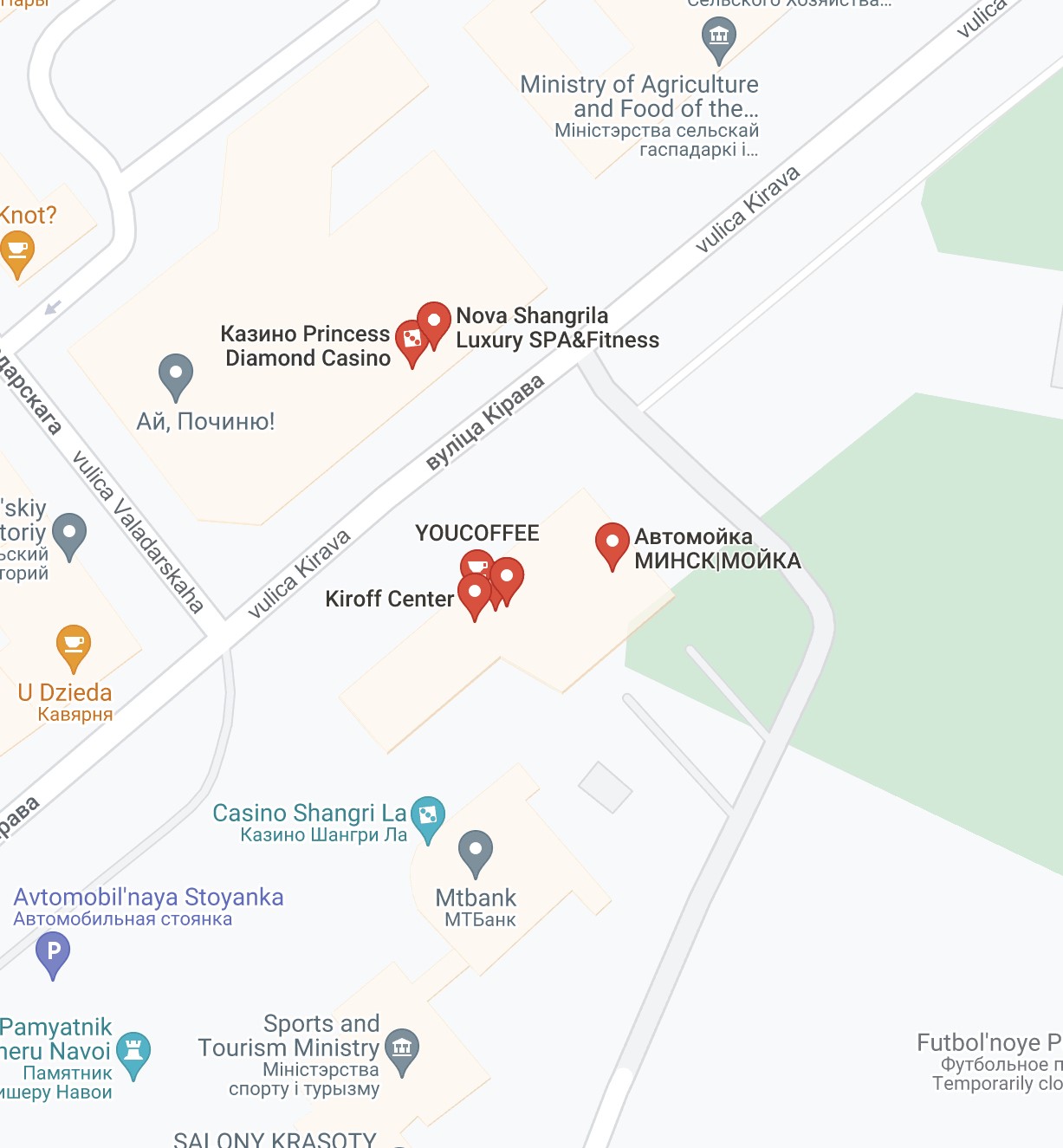How to Onboarding IT Specialists Remotely
The transition to remote work has become the norm for many companies, especially in the IT sector in Belarus. In remote work, ensuring the effective onboarding of specialists is essential for the formation of a productive work environment. Remote work provides unique opportunities but requires a particular approach to adapting to new employees.
Recruiters discusses the main features of onboarding remote employees of IT companies in this article , which will help integrate new employees into the team, support their professional development and increase overall productivity in remote work.
What is onboarding? Why is it important?
Onboarding can be described as staff adaptation, introduction to work tasks, familiarisation with the company structure, colleagues and management, setting up corporate access, support during the trial period, supervision, and mentoring. It is crucial for the triumphant entry of an employee into the team, their understanding of the project, their tasks, and the rules of communication with colleagues.
The lack of a corporate onboarding strategy and employees who are “guides” to the world of a new company leads to a decrease in the enthusiasm and effectiveness of specialists, especially at a remote location. A new employee may seem to have received a remote dream job but was left confused with a computer and a list of tasks, without understanding who to turn to, how and when. In such a situation, the employee’s enthusiasm quickly fades, and he usually changes his place of work or stops performing tasks. It slows the project, deadlines are violated, customers and management are dissatisfied, and the company’s reputation suffers. Of course, these are extremes, but there is a need to understand the importance of onboarding new employees to work on projects and successfully complete company tasks.
What is the difference between onboarding in the office and on the remote?
First, about the general thing: both on the remote and in the office, the onboarding goals are the same. In each case, the company needs to make sure that the employee understands the company’s rules, integrates into the team, and knows his responsibilities. However, onboarding a remote employee is a separate problem related to interaction and socialisation.
Technical problems
In the office, in case of problems with equipment, it’s possible to go to the admins. You can ask a colleague at the following table about where to go.
In the case of removal, the work schedules of different employees may differ, a new specialist, in the absence of technical information, will be nervous in case of problems, and the timing of work on the project may suffer.
It is crucial to provide employees with access to equipment before they start performing work tasks on schedule. If something goes wrong, there will be time to sort out the problems before the task is timed.
Communication issues
In the offices of the scrum master, managers solve the problem of social adaptation for a new team member by introducing him to colleagues and encouraging conversations during coffee breaks and other work events.
In remote conditions, a different strategy is needed. It is necessary to think over and create online channels for interacting with new employees and colleagues, organise the possibility of video calls and document exchange in group chats, and set up informal chats for one-on-one communication.
Compliance issues
Implementation of corporate compliance (compliance with the rules) when working in the office has been worked out enough: employees are introduced to corporate policies. With regard to IT specialists, it is usually about meeting information security requirements, following the company’s values, and following the rules of communication with colleagues, managers, customers, and government agencies.
In a remote environment, controlling employees’ fulfilment of compliance requirements is much more difficult. Companies usually develop online reference books and video courses to familiarise themselves with the values. The submission form should allow new freedom-loving employees to learn the company’s basic rules. Video calls are periodically held to discuss compliance issues in a conversation format.
Social issues
When working in the office, such issues are solved easier since the employee turns to colleagues, the head, whom he knows.
When working remotely, you need to consider the scheme of online interaction of a new employee on social issues and inform him about who and how he can contact, in what form, and how quickly he will receive feedback. In the case of onboarding remote IT employees from different countries, you need to learn more about the differences in traditions and legislation not only from the employee but also from an independent expert.
Getting to know the team
In the office, a newcomer is usually introduced to the team. Then, he begins to perform his tasks with or without a mentor, talks during coffee breaks and learns more about the team’s role distribution and colleagues’ personalities.
In remoteness conditions, they organise a beginner’s acquaintance with the team on a video call. Part of the meeting is reserved for informal communication, where each employee tells himself what he considers possible and his role in the team, and the same is offered to the newcomer.
Paperwork issues
On the first day of work in the office, a beginner signs all documents related to his employment and compliance.
On a remote basis, a beginner will have to come to the office himself, or the company will have to arrange the transfer of physical documents for signing. For the employee to see, read the necessary documents, they organise the placement of documents in the confluence. If required, the employee can find a document that he saw on paper for a short time and read it.

Onboarding checklist
We recommend checking your onboarding system for remote IT employees using the checklist.
1. Create a 90-day employee adaptation roadmap.
In most cases, employees leave during the first 90 days of work. Therefore, 90 days of employee adaptation coincides with the maximum probation period under the law.
Start by developing a 90-day plan defining the goals, milestones, and critical steps that need to be completed in adapting to remote work. Of course, you can be flexible: shorten or extend the time depending on the specific role. The adaptation plan can be structured as follows:
- Week 1: orientation, introduction to the company and initial training.
- Weeks 2-4: In-depth training, virtual learning and goal setting.
- Weeks 5-8: Participation in company-wide training, regular checks and discussion of productivity feedback.
- Weeks 9-12: Increased autonomy, active participation in team projects and discussion of career growth.
2. Send a preliminary resource pack or a “welcome pack”.
A welcome package is a set of materials that contains valuable information and resources for a new team member. Depending on the content, it can be provided in print, physical, or digital form. The employee must receive it before the first working day to have enough time to familiarise himself with the material and resolve all issues.
We recommend that you include in the “welcome pack”:
- A welcome letter from the management.
- A booklet or presentation about the company’s mission, history, values and structure.
- A guide for employees describing the company’s internal processes, policies, and contacts on various issues.
- Access information.
- Branded accessories can be physical gifts.
3. Explain the communication channels
Explain to the employee in the welcome package or separately about the communication methods used in the company. Introduce him to the communication channels adopted by the company for different purposes and explain how to use them.
4. Plan the first day
On the first day with a new employee, explain what he should do, what and where to watch and read, with whom, in which messenger, at what time to communicate, and what to discuss. It is a good idea to arrange a video call at a convenient time for the employee to ensure that he is guided and to remind him that he is not alone. During the call, indicate to the employee his work for the day.
5. Arrange a virtual meeting “let’s get to know each other”
A few days after starting work, the employee already realises he is among colleagues, although remotely. At this time, it is better to organise an online team meeting so that everyone can introduce themselves and talk about themselves and their tasks on the project and in the company, and a new employee can do the same. Team members should be asked to create a supportive atmosphere.
6. Conduct training sessions
In the early days of a new company, any employee needs assistance with information. Training relevant to the employee’s role will help him better understand the company’s products and services. It can be a two-hour training session or several days, depending on the employee’s role and immersion in the tasks. You can even formally evaluate the employee’s training.
7. Carry out regular checks
The employee’s compliance with the adaptation guidelines should be checked regularly. Ask the employee to periodically fill out online questionnaires to analyse his adaptation and plan his individual development in the company. Allocate time at each meeting to receive feedback from the employee about his experience in a new company.
Collecting feedback from an employee for all 90 days according to the plan will help in subsequent work with this and other employees. It will be helpful to collect feedback from the employee’s immediate supervisor.
How to know that the onboarding was successful on the remote?
A new employee may be looking for a new job, although his supervisor believes the onboarding was successful. To prevent this, onboarding success should be evaluated during regular video meetings before the adaptation program’s end.
It is also possible to think of metrics to evaluate the success of onboarding a remote specialist. Metrics can be financial and “human”. Financial ones help to calculate the costs of adapting an employee, and human ones help to assess how quickly an employee got to work effectively and how satisfied he is with the adaptation.
Performance review
PR (Performance Review) is the last stage of onboarding. In a video meeting, a new employee, mentor and supervisor discuss how the employee has completed the “roadmap” over the past three months. Feedback is exchanged.
Before such a meeting, an employee can send a questionnaire evaluating his adaptation to the company. These questionnaires will help to assess the quality of the onboarding process in the company and identify growth points and what can be changed.
There are many ideas to make the remote onboarding process of IT specialists successful and useful for the company and for the specialists. We recommend getting acquainted with the cases of large companies and improving your experience based on feedback from new employees. The most important thing in onboarding a remote IT employee is to keep in touch with them and receive feedback. It is necessary to define the goals that should be achieved by each planned meeting and compare these goals with the adaptation “roadmap”.
We’re Here to Help
If you contact us by the email we guarantee that you will receive a feedback from us within 2 (two) hours on any business day and within 6 (six) hours on any other day (holidays etc.).